Content Injection
Fetch and display HTML content from any URL directly within your WordPress posts and pages using a simple shortcode.
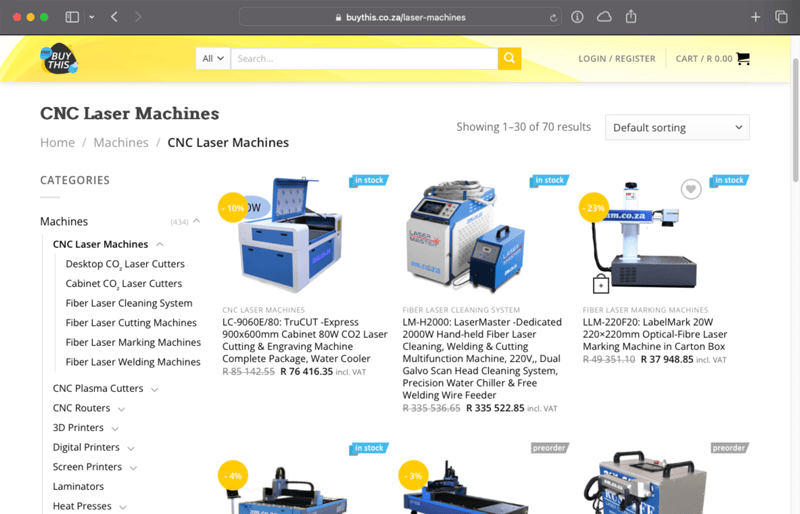

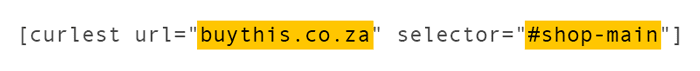
Discover how Curlest can transform your WordPress site. With powerful content injection, flexible caching, custom timeout settings, and precise CSS selector support, Curlest offers a secure, open-source solution for seamless integration of dynamic external content.
Installation
Confirming Setup
After inserting the shortcode with your desired parameters, visit the post or page to confirm the content is displayed correctly. Adjust the parameters as needed to achieve the desired output.
Undoing Changes
To remove the effects of the plugin, simply delete the shortcode from your post or page. Deactivating the plugin will also stop it from fetching and displaying external content.
Using the Curlest Shortcode
1. Basic Shortcode Usage:
Insert the following shortcode into a WordPress post or page to fetch and display content from a URL:
[curlest url="https://example.com/index.html"]
2. Caching Options:
Control how the fetched content is cached with the cache parameter:
N s: Cache for N seconds.N m: Cache for N minutes.N h: Cache for N hours.N d: Cache for N days.[curlest url="https://example.com/index.html" cache="10 m"]
3. Fresh Caching Options
Ensure fresh content with the fresh option:
N s fresh: Never use stale data, fetch new content after N seconds.N m fresh: Never use stale data, fetch new content after N minutes.N h fresh: Never use stale data, fetch new content after N hours.N d fresh: Never use stale data, fetch new content after N days.[curlest url="https://example.com/index.html" cache="10 m fresh"]
4. Timeout Setting:
Define how long to wait for a response with the timeout parameter:
[curlest url="https://example.com/index.html" timeout="30"]
5. CSS Selector:
Specify a CSS selector to display specific content from the fetched HTML:
[curlest url="https://example.com/index.html" selector="div.a div.b.c .d-e"]
Have a look at our plugin’s frequently asked question section – we don’t offer direct one-on-one support but feel free to leave a comment on the support page – we will help where we can.
Yes, this plugin is free to use. The source code is available for you to examine what the plugin does and how it works.
As we offer this plugin free of charge we do not offer support at this point, but feel free to use plugin support on the WordPress repository.
No, this plugin does not use any third-party services. It does not collect or submit any data.
After inserting the shortcode with the desired parameters, visit the post or page to confirm that the content is displayed correctly. Adjust the parameters as needed to achieve the desired output.